Applications
Architecture
There is no need to install applications within XsDesktop. Simply adding them to your menu is enough. Using 'Start' -> 'Settings' -> 'Start Menu...' this list of applications in the menu can be managed. Add new applications, organize them in folders, etc.
Variety
XsDesktop is designed to host a lot of different kind of applications. The framework contains generic components which allow a lot of applications to run within the system. From multimedia applications like YouTube to dataprocessing applications like the Office applications and even your custom built applications.
Updates
Everytime XsDesktop is started it downloads the latest versions of the applications that are run. So the latest version of an application is run at all time. In the future we want to create a system for updating on the fly by asking the user if they want to update now, by restarting the application that is updated, or later. For now, refreshing the browser is a guarantee the latest version of the applications will be launched.
Examples
Since the dynamic and rapid evolving nature of XsDesktop, it is impossible to mention all applications here. Some of the most interesting applications will be mentioned below and in the other submenuitems and of course there is the Office section.
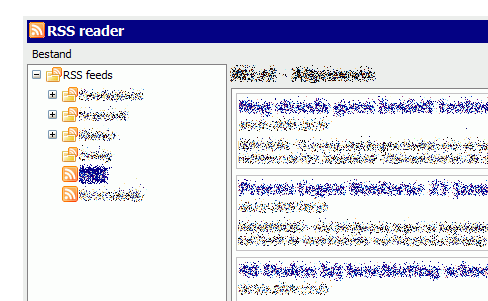
RSS reader
RSS reader enables you to collect and organize your feeds. Group your feeds by creating folders and find them back easily.
Some feeds have a automatic refreshrate of the content. RSS reader honors this refreshrate and automatically reloads the feed if it expires. If there is no refreshrate available the feed will be refreshed daily or when you asked for it manually.
Notepad
The most simple text editor around for writing and editing textbased files on a storage which has been made available in XsDesktop.
YouTube
Since YouTube has become a mass media, thousands of video's are uploaded to the site. But managing them and finding back a video you saw once is not an easy job. The YouTube application lets you search the YouTube collection, view them and add them to your favorites. The favorites can be grouped for better overview and findability.
To do
As we are all busy and having a hard time remembering what we should do. But there is help! To do lets you manage the things to have to do. Enter your to do's, give them a priority and deadline and it will be clear what to do first. Group to do's together in folders but see the whole list at once, no problem at all!
Password Manager
Since we do more and more online, the number of accounts that we have on sites etc., is increasing. Everywhere new usernames and passwords to buy things or manage data. Password Manager can store all this data securely using a strong encryption (AES 256bit). This way you only have to remember one password to get access to all your usernames and passwords. Of course, this makes it necessary to pick you master password carefully (use at least 8 charachters and a combination of different characters like lower-/uppercase, digits and special characters).
Other...
As said, it is impossible to mention all applications here. Sign in for free and see what other applications XsDesktop has to offer!

